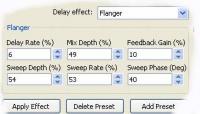Herunterladen SoundEdit Pro download kostenlose für windows
demo Version von SoundEdit Pro hochladen
Auf dieser Seite können Sie Programm SoundEdit Pro für windows aus der Kategorie audioredakteure hochladen, sich mit Kurzbeschreibung, Betriebssystemart, Lizenztyp, Popularität des Programms bekannt machen. Hier gibt es auch Informationen über Anzahl der Downloads. Um SoundEdit Pro zu downloaden, tragen Sie Bestätigungscode ins entsprechende Feld ein und klicken Sie auf “SoundEdit Pro hochladen”. Download beginnt gleich, falls die Bestätigungscode korrekt ist.
Wenn Sie passende Version oder Lizenztyp nicht gefunden haben, können Sie ähnliche Software in deu unten angegebenen Liste der Verweisungen wählen oder zurück zu Kategorie windows gehen.
SoundEdit Pro, Demo
Screenshots:
File info:
Dateigröße: 10 MB
OS: Win98/Windows2000/WinME/WinXP
License: Demo
Bewertung: 3
Views / Downloads: 502/95
OS: Win98/Windows2000/WinME/WinXP
License: Demo
Bewertung: 3
Views / Downloads: 502/95
SoundEdit Pro is a full-featured digital audio editing software that offers a variety of audio recording, mixing, editing, analyzing and effects processing possibilities.
It provides an intuitive, easy-to-use interface and is designed for the everyday user. It has dozens of amazing audio effects and tools for converting audio files into different formats, including MP3, WMA, WAV, Ogg Vorbis and many others. And that's just the beginning of what you can do with SoundEdit Pro. If you're using audio for anything ??“ websites, PowerPoint presentations, Flash animations, SoundEdit Pro will take your creations to the next level.
What you can do with SoundEdit Pro Use SoundEdit Pro to record your own music, voice or other sounds, import and export lots of audio files formats, including Windows PCM (WAV), MP3, Ogg Vorbis, WMA 9 and AIFF, play it, mix it, edit audio files visually using Cut, Copy, Paste and applying more than 20 effects and filters, including: Cut, Paste, Move, Delete, Fadein/Out , Crossfade, Vibrato, Delay, Normalize, Fade, Flanger, Amplify, Invert, Insert Silence, and more.
Using audio presets In SoundEdit Pro, you can save the settings of each audio effect to a preset for later use. This presets are also available from the main menu, so you can execute them with one click of your mouse. The possibilities are unlimited! Output format settings For each audio format a wide variety of format settings are available, like frequency, bitrate, compression, number of channels, and more.
For each format the output settings can be changed before saving the audio file to disk.
Available audio formats Uncompressed WAV PCM; Compressed WAV (GSM, ADPCM, DSP, U-Law, A-Law and others); MPEG2 Layer 3 (MP3), MPEG2 Layer 2 (MP2); WMA (Windows Media Audio); Ogg Vorbis; AIFF, AU; MPC (Music Pack); VOX (Dialogic ADPCM); RAW (Uncompressed PCM, U-Law, A-Law); G.726, G.723, G.721; AudioCD tracks Audio markers
It provides an intuitive, easy-to-use interface and is designed for the everyday user. It has dozens of amazing audio effects and tools for converting audio files into different formats, including MP3, WMA, WAV, Ogg Vorbis and many others. And that's just the beginning of what you can do with SoundEdit Pro. If you're using audio for anything ??“ websites, PowerPoint presentations, Flash animations, SoundEdit Pro will take your creations to the next level.
What you can do with SoundEdit Pro Use SoundEdit Pro to record your own music, voice or other sounds, import and export lots of audio files formats, including Windows PCM (WAV), MP3, Ogg Vorbis, WMA 9 and AIFF, play it, mix it, edit audio files visually using Cut, Copy, Paste and applying more than 20 effects and filters, including: Cut, Paste, Move, Delete, Fadein/Out , Crossfade, Vibrato, Delay, Normalize, Fade, Flanger, Amplify, Invert, Insert Silence, and more.
Using audio presets In SoundEdit Pro, you can save the settings of each audio effect to a preset for later use. This presets are also available from the main menu, so you can execute them with one click of your mouse. The possibilities are unlimited! Output format settings For each audio format a wide variety of format settings are available, like frequency, bitrate, compression, number of channels, and more.
For each format the output settings can be changed before saving the audio file to disk.
Available audio formats Uncompressed WAV PCM; Compressed WAV (GSM, ADPCM, DSP, U-Law, A-Law and others); MPEG2 Layer 3 (MP3), MPEG2 Layer 2 (MP2); WMA (Windows Media Audio); Ogg Vorbis; AIFF, AU; MPC (Music Pack); VOX (Dialogic ADPCM); RAW (Uncompressed PCM, U-Law, A-Law); G.726, G.723, G.721; AudioCD tracks Audio markers




 Startseite
Startseite Zu Favoriten hinzufügen
Zu Favoriten hinzufügen