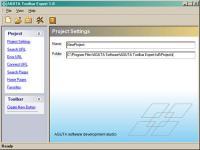Herunterladen ToolbarExpert download kostenlose für windows
demo Version von ToolbarExpert hochladen
Auf dieser Seite können Sie Programm ToolbarExpert für windows aus der Kategorie internet tools hochladen, sich mit Kurzbeschreibung, Betriebssystemart, Lizenztyp, Popularität des Programms bekannt machen. Hier gibt es auch Informationen über Anzahl der Downloads. Um ToolbarExpert zu downloaden, tragen Sie Bestätigungscode ins entsprechende Feld ein und klicken Sie auf “ToolbarExpert hochladen”. Download beginnt gleich, falls die Bestätigungscode korrekt ist.
Wenn Sie passende Version oder Lizenztyp nicht gefunden haben, können Sie ähnliche Software in deu unten angegebenen Liste der Verweisungen wählen oder zurück zu Kategorie windows gehen.
ToolbarExpert, Demo
Screenshots:
File info:
Dateigröße: 817 KB
OS:
License: Demo
Bewertung: 0
Views / Downloads: 145/0
OS:
License: Demo
Bewertung: 0
Views / Downloads: 145/0
ToolbarExpert is a program for creating custom toolbars which work as Internet Explorer plugins. The program generates an executable file which installs an additional browser bar, having a search field and a number of drop-down menus. A toolbar created with ToolbarExpert offers outstanding possibilities of attracting target audience to the site of your company and is ideal for corporate sites as well as search engines, affiliate programs, sponsor ads.Search URL - URL of the search page. The necessary prefix: "http://". For auto replacement of the typed search string use the %s descriptor - for example, http://www.google.com/search?hl=en&q=%s
Image: specify the path to the icon file (*.ico 16x16 pics), which should be displayed on the "Search" button to the right of the search field. Search Pages - pages containing search fields (up to 3 URLs). These are displayed in the left browser frame when the Search button is pressed on the Internet Explorer toolbar.
An example of a Search Page: http://www.yahoo.com/search/ie.html
IE FAVORITES SETTINGS WINDOW Favorites - adds URLS to the Favorites of Internet Explorer. 2 parameters should be specified, for example: Title: The best search engine URL: http://google.com
HOME PAGES SETTINGS WINDOW For creating new toolbar button click "NewButton" link on the main control panel.
Button section: Title: Text displayed on the button. Image: path to the icon (*.ico 16x16 pics) displayed on the button.
Button URLs section:
For adding dropdown menu items associated with the current button please click "Add URL": Name - Menu item text URL - link for the menu item
COMPLING THE PROJECT
Attention: before compiling the executable file, the project must be saved. After compilation is completed, the executable file setup_iesearchtoolbar.exe will be created in the project working directory.
Launching this file will install your toolbar into Internet Explorer.
Image: specify the path to the icon file (*.ico 16x16 pics), which should be displayed on the "Search" button to the right of the search field. Search Pages - pages containing search fields (up to 3 URLs). These are displayed in the left browser frame when the Search button is pressed on the Internet Explorer toolbar.
An example of a Search Page: http://www.yahoo.com/search/ie.html
IE FAVORITES SETTINGS WINDOW Favorites - adds URLS to the Favorites of Internet Explorer. 2 parameters should be specified, for example: Title: The best search engine URL: http://google.com
HOME PAGES SETTINGS WINDOW For creating new toolbar button click "NewButton" link on the main control panel.
Button section: Title: Text displayed on the button. Image: path to the icon (*.ico 16x16 pics) displayed on the button.
Button URLs section:
For adding dropdown menu items associated with the current button please click "Add URL": Name - Menu item text URL - link for the menu item
COMPLING THE PROJECT
Attention: before compiling the executable file, the project must be saved. After compilation is completed, the executable file setup_iesearchtoolbar.exe will be created in the project working directory.
Launching this file will install your toolbar into Internet Explorer.




 Startseite
Startseite Zu Favoriten hinzufügen
Zu Favoriten hinzufügen