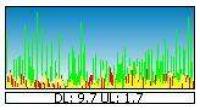Herunterladen BitMeter 2 download kostenlose für windows
freeware Version von BitMeter 2 hochladen
Auf dieser Seite können Sie Programm BitMeter 2 für windows aus der Kategorie monitoring hochladen, sich mit Kurzbeschreibung, Betriebssystemart, Lizenztyp, Popularität des Programms bekannt machen. Hier gibt es auch Informationen über Anzahl der Downloads. Um BitMeter 2 zu downloaden, tragen Sie Bestätigungscode ins entsprechende Feld ein und klicken Sie auf “BitMeter 2 hochladen”. Download beginnt gleich, falls die Bestätigungscode korrekt ist.
Wenn Sie passende Version oder Lizenztyp nicht gefunden haben, können Sie ähnliche Software in deu unten angegebenen Liste der Verweisungen wählen oder zurück zu Kategorie windows gehen.
BitMeter 2, Freeware
Screenshots:
File info:
Dateigröße: 1 MB
OS: Windows Vista Business/Windows Vista Business x64/Windows Vista Enterprise/Windows Vista Enterprise x64/Windows Vista Home Basic/Windows Vista Home Basic x64/Windows Vista Home Premium/Windows Vista Home Premium x64/Windows Vista Starter/Windows Vista Ultimate/Windows Vista Ultimate x64/Windows2000/Windows2003/WinXP
License: Freeware
Bewertung: 0
Views / Downloads: 229/0
OS: Windows Vista Business/Windows Vista Business x64/Windows Vista Enterprise/Windows Vista Enterprise x64/Windows Vista Home Basic/Windows Vista Home Basic x64/Windows Vista Home Premium/Windows Vista Home Premium x64/Windows Vista Starter/Windows Vista Ultimate/Windows Vista Ultimate x64/Windows2000/Windows2003/WinXP
License: Freeware
Bewertung: 0
Views / Downloads: 229/0
BitMeter 2 is a bandwidth meter, it allows you to visually monitor your internet connection by displaying a scrolling graph that shows your upload and download speed over time. BitMeter is freeware - ie. it is given away completely free of charge, there is no trial period, no time-limited features, no spyware, and no adware, guaranteed. BitMeter displays a coloured graph showing your upload and download speeds, the display updates every second, and the current speeds are also displayed numerically in the lower part of the window. BitMeter has lots of handy features: Statistics window, showing historical data both graphically and numerically. A web interface, allowing you to monitor your speed remotely over the internet via an ordinary web browser. Speed and volume alerts. On-screen stopwatch. Speed/time calculator. Transparent, Float and Click-through modes. Infopane. Comprehensive 36-page help file. Audio notifications. Animated System-Tray icon showing upload and download speeds. Check for new version (with auto-check option and proxy support). Select any combination of network cards to monitor/ignore. Configurable graph scale - set to any value, or set to auto-adjust according to your speed. Connection Speed Helper. Option to display current graph maximum on screen. Change units used in readout (Kb,KB,Mb,MB). Change graph type (bar or line graph). Interval bars with adjustable time period. Adjustable scroll interval (anywhere between 1 and 60 seconds). Save favourite colour combinations for later use, or use one of the preconfigured colour-schemes. Configure System Tray tooltip information (including speeds and days totals). Show or hide readout area, or adjust its font-size. Auto-start option for current user, or for all users. Manual and automatic backup options of configuration and traffic history information.




 Startseite
Startseite Zu Favoriten hinzufügen
Zu Favoriten hinzufügen